Every ER configuration that is added is marked as owned by an ER configuration provider. The ER configuration provider that is activated in the Electronic reporting workspace is used for this purpose. Therefore, you must activate an ER configuration provider in the Electronic reporting workspace before you start to add or edit ER configurations.
Go to Workspaces > Electronic Reporting > Localization configurations > Configuration Providers
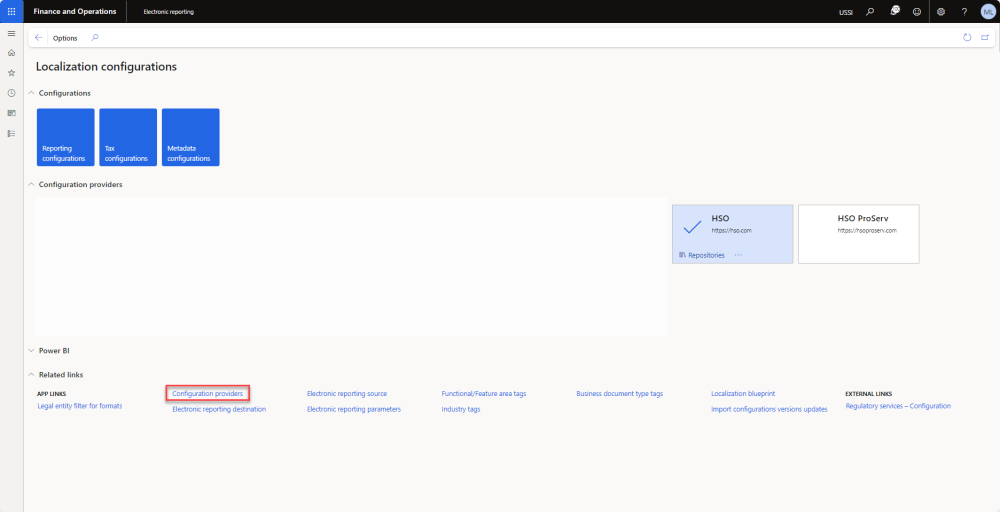
Click on new and provide a name and an internet address. The internet address has no influence on the further configuration. So in general, you would fill in the website of the supplying party here.
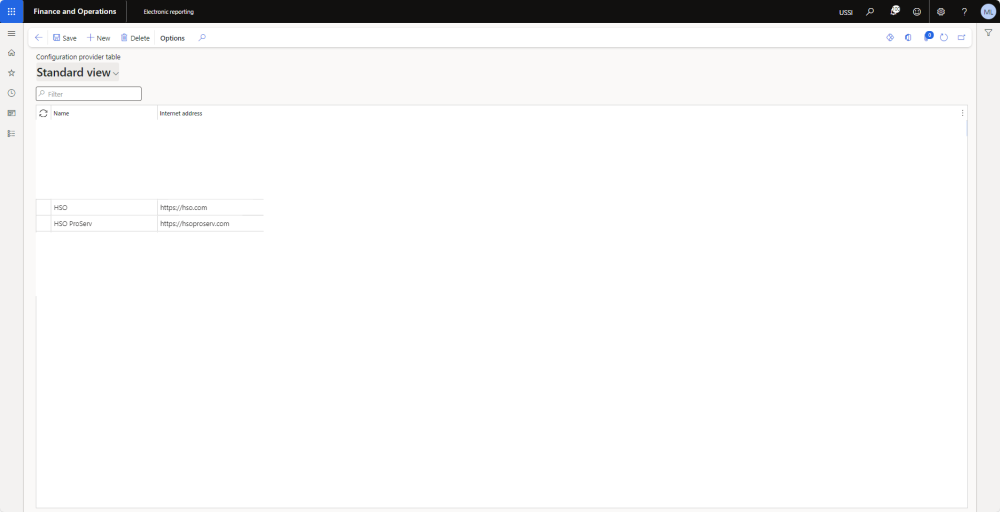
After setting up a configuration provider you can return to the ER workspace by closing the configuration provider form or by navigating to the ER workspace. Before you can use your new configuration provider in your own (derived) configurations you have to mark it as active. This is shown by the checkmark in front of the configuration provider. To change this click on the configuration provider, click on the dots (…) and select Set Active.
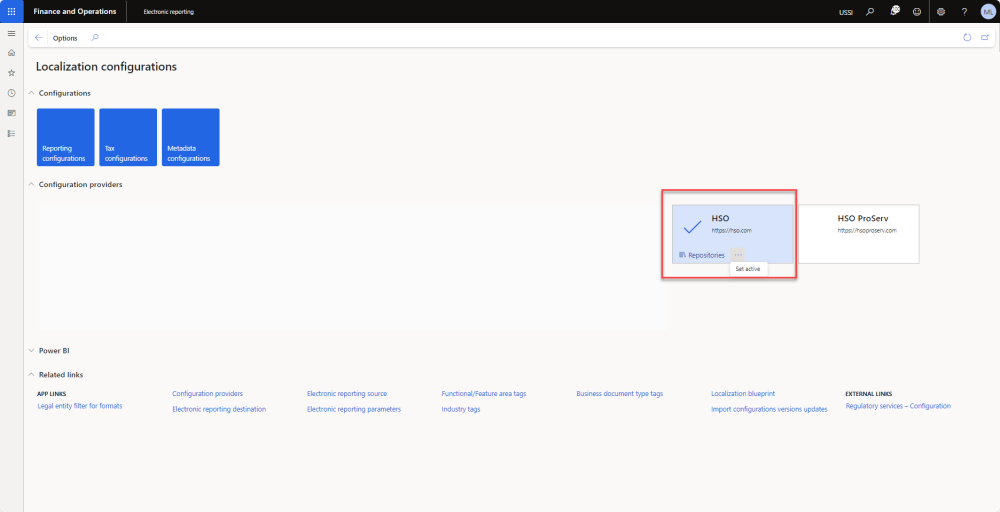



Post your comment on this topic.